Currently in industry, we are seeing a huge push for companies to use 3D Annotations within parts and assemblies. However, there still may be times when having that physical 2D drawing is required. The Generative Drafting command “View from 3D” will generate the 2D view, allowing for a quickly made 2D drawing. Simply click on the icon and then select the view from your part or product file and left click into the drawing to generate the view.
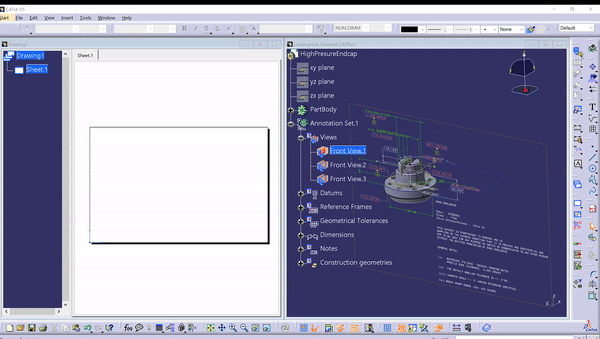
About the Author

Technical Training Engineer<br><br>Trisha has been providing professional training services for Rand 3D clients since 2012. Her extensive experience makes her an ideal instructor for both on-site and online classes for people at all levels, from introductory to advanced. She currently focuses on teaching end users how to effectively use CATIA V5, VPM Navi, and Creo Parametric. She also helps develop and review training material. Trisha has a B.Sc. in Aerospace Engineering from Ohio State University, and she is a Dassault Systèmes Certified instructor for CATIA V5 Part, Assembly and Surfacing modeling.
Follow on Linkedin
Visit Website
More Content by Trisha West
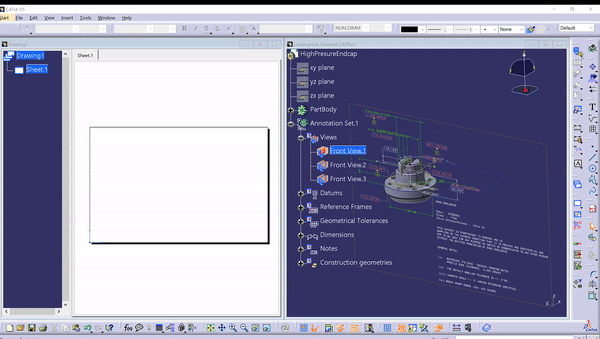
Follow on Linkedin Visit Website More Content by Trisha West























